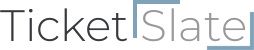The top bar of the ticket screen shows the ticket number (or New Ticket if new) plus the save and cancel buttons. "Save & Close" will save the ticket and return you to the ticket search screen. "Apply Changes" will save the ticket and keep you on the ticket screen. "Cancel" will not save any changes you've done and return you to the ticket search screen.
Ticket Description/Reply Area
- Brief description - This is the short version of your issue/request
- Reply to Ticket - If you're viewing an existing ticket, this is where you can reply to it it. For new tickets, this area is used to provide a longer description of the issue/request.
- Upload attachments - Use this area to add files that'll assist the user or the ticket owner(s). Attachments will show up in the conversation window. You can also choose to paste images directly into the reply box, instead of adding them as attachments.
NOTE: Any attachments count towards the storage limit of your subscription
Conversation/History
This view shows the back and forth replies between the submitter and owner(s). Replies/attachments/changes from the submitter are shown on the left, and replies /attachments/changes from any owner are on the left.
Any automatic updates to the ticket are also shown here
Ticket Details
- Department - Chosen when the ticket is created, can be changed if the ticket is not closed. If a new department is chosen, a new category will also have to be chosen.
- Category - Chosen when the ticket is created, can be changed if the ticket is not closed. If the category is changed, additional questions may need to be answered.
- Status - The status can be changed by any user, it is also changed automatically when a owner or submitter replies to a ticket.
- Submitted For - Only available if "Allow users to submit tickets for someone else" is enabled under Settings | General. Here you can search for other users and submit the ticket on behalf of them.
- Submitted By - The user that created the ticket, can not be changed.
- Ticket Owners - See Ticket Owners
- Priority - Optional - tracks how important the issue is