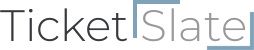Each departmentneeds to have at least one category in order to show up on the "New Ticket" screen. An example category in a department for IT would be "Printer Issue". Categories are accessed from the "Settings | Departments" screen when editing/adding a department. They are listed below the department name and other department settings.
Categories let you direct requests to specific owners
Categories only require a name, but you can also set a longer description and default owners. In addition.
Category Screen
Description
You can provide a longer description for the category. This description is shown on the new ticket screen after they have chosen the category. This can be used to provide instructions, links to resources, etc.
Default Owner(s)
You can make new tickets that are in this category assigned to people automatically. If no one is an owner of a category, it defaults to "Unassigned" until it is hopefully manually assigned. By setting a user as an owner of a category, they'll be able to see and edit all tickets in that category.
Also see Owners